Google Reviews
Follow this guide to add your review of us to Google Reviews!
1) Open www.google.co.uk
2) In the search box (not the address bar) type "intense web design" (without the quotes) then hit enter (or click Google Search).
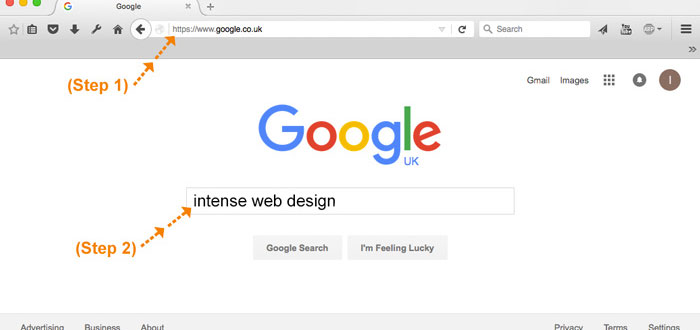
3) On the right there is a little map, with our logo and company information
4) Click "Write a review"
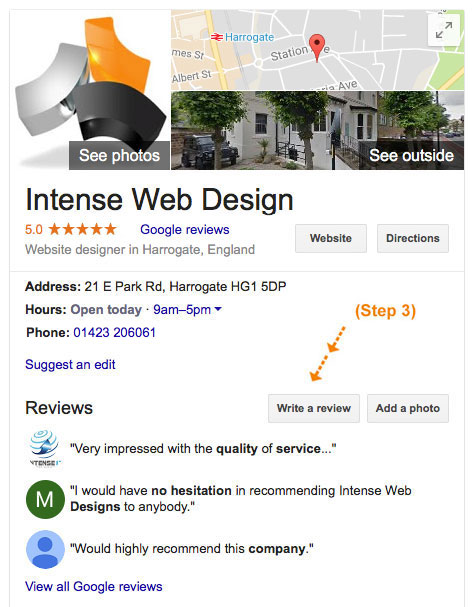
5) You may be asked to sign into your Google account if not already logged in, if so please sign into Google.
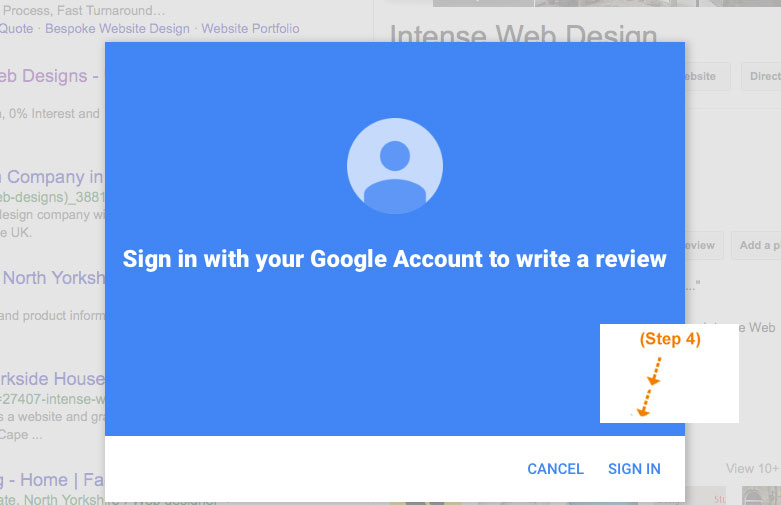
5) Select your star rating for us (5 would be really nice) :-)
6) Type in your review (be sure to refer to us as "Intense Web Design", or paste a copy of your review you left on our website in here)
7) Click Post
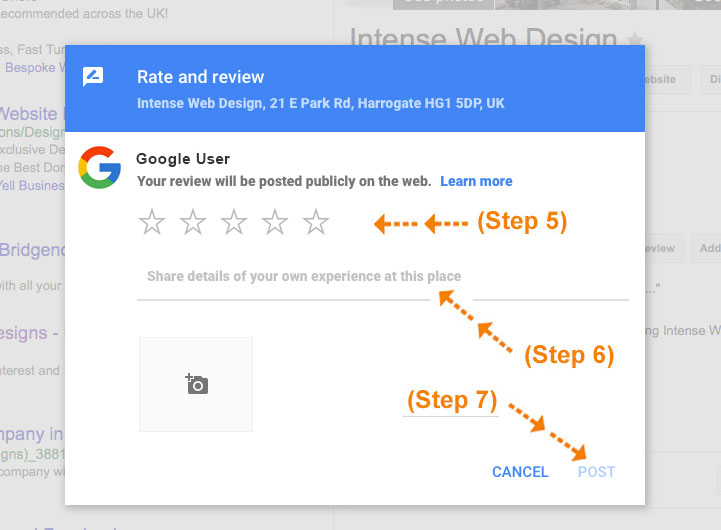
We appreciate your loyalty and time taken to leave us a review.
Kind Regards,
Customer Services Team
